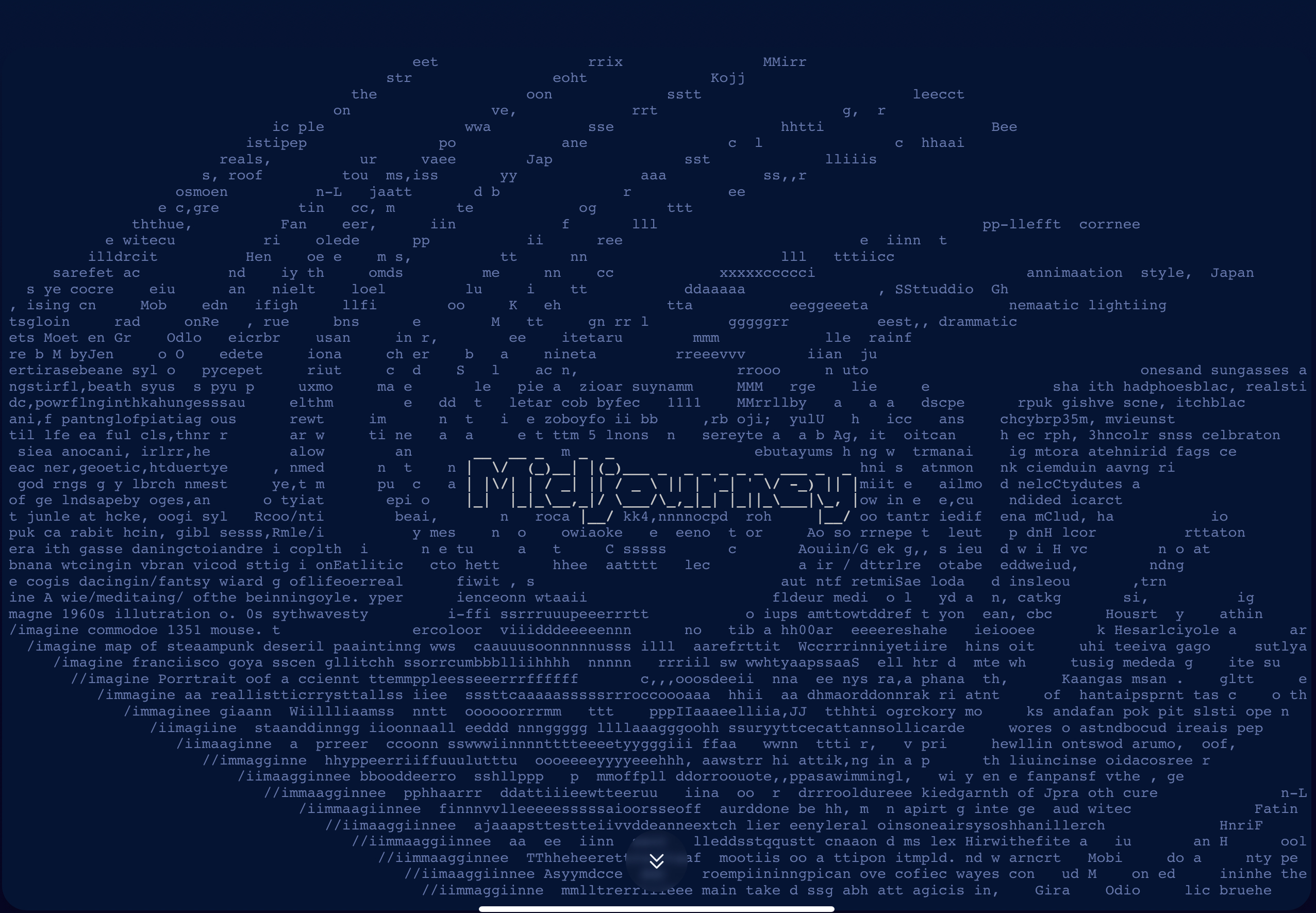In recent years, AI tools for digital art have revolutionized our industry. They offer artists new ways to enhance their creative processes. While these tools are powerful, it’s essential to use them effectively. This means to avoid losing the human touch that makes your art unique. Here, I’ll explore three AI tools I’ve been using to unlock new ways of working on my art. Midjourney, Stable Diffusion, and Adobe Firefly.
Given the shady nature of AI training processes, we should not consider raw outputs as finished work. I mentioned this earlier in this blog. Since we don’t have an ethical code for using these technologies yet, treat raw outputs as resources. A medium to create something different. In other words, AI should support early phases of the creative process, like research or brainstorming. This approach allows us to apply our own criteria and knowledge during execution. It makes the resulting artwork more personal and unique. Prompt engineering per se is not actually doing art, which also involves other creative processes.
Laws are slower to catch up with technological advances. So it will take time to regulate the plethora of AI tools available out there to generate content. We need to be conscious of this situation and start learning and getting acquainted with AI more responsibly. With that in mind, here are some of my chosen AI tools for digital art:
Midjourney: Exploring New Creative Horizons

Midjourney is perhaps the most advanced AI tool for creating visuals. Available online, it can help with brainstorming and generating initial concepts for digital art projects. Its intuitive interface and powerful algorithms allow for quick experimentation with different styles and compositions. By inputting a few keywords and parameters, I can generate a variety of stylized graphics that I could use on mood boards to spark ideas and guide artistic direction.
Stable Diffusion: Local AI Art Generation
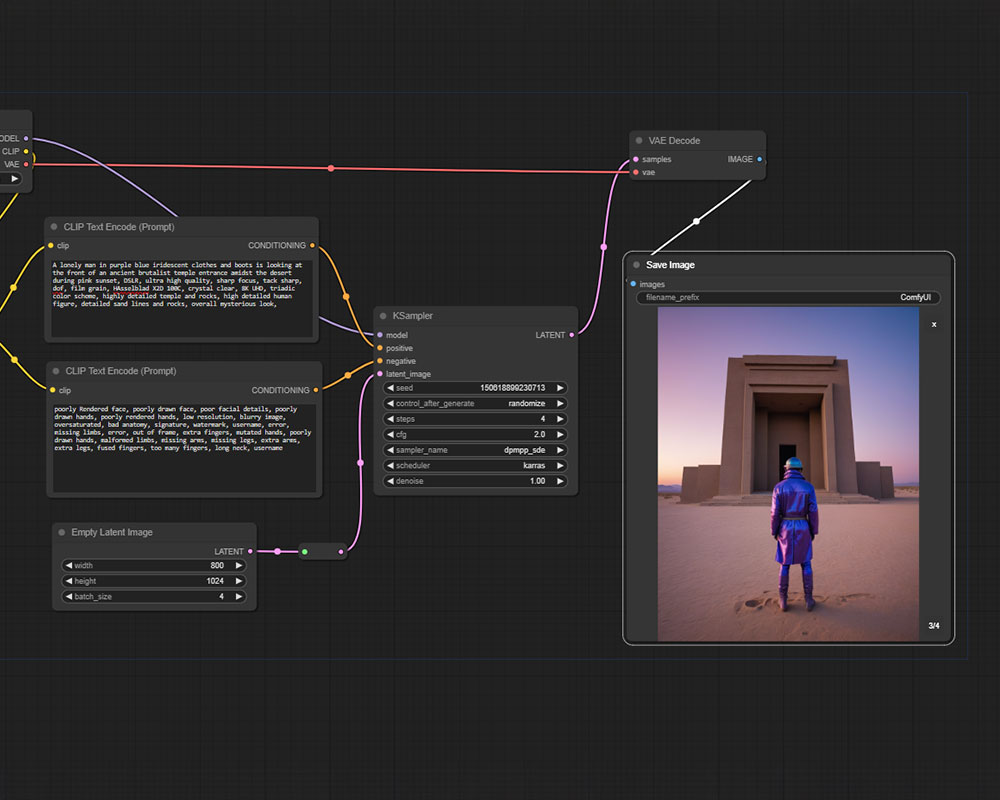
Stable Diffusion, Stable Diffusion is an open-source AI image creation tool that runs locally on a PC or Mac with Python, offering incredible flexibility, control, and privacy. Unlike cloud-based tools, Stable Diffusion allows me to generate high-quality images on my own computer, ensuring privacy and customization. My generations are not instantly available to the community; instead, I can keep editing, combining, and perfecting these raw outputs until I reach the final pieces. This tool is perfect for creating detailed and unique visuals that build the foundation of new artwork.
Adobe Firefly: Enhancing Photos with AI

Adobe Firefly is available on the web and integrated natively within Photoshop CC, making it a versatile tool for photo retouching and enhancement. While it can generate images from scratch, I primarily use it for tasks like editing portions of an existing image through selections and generative fill (for example, extending backgrounds or completing missing parts of an image). Firefly’s AI-driven capabilities streamline these processes, saving me time and effort while maintaining high-quality results.
Image Enhancers: Refining AI Outputs
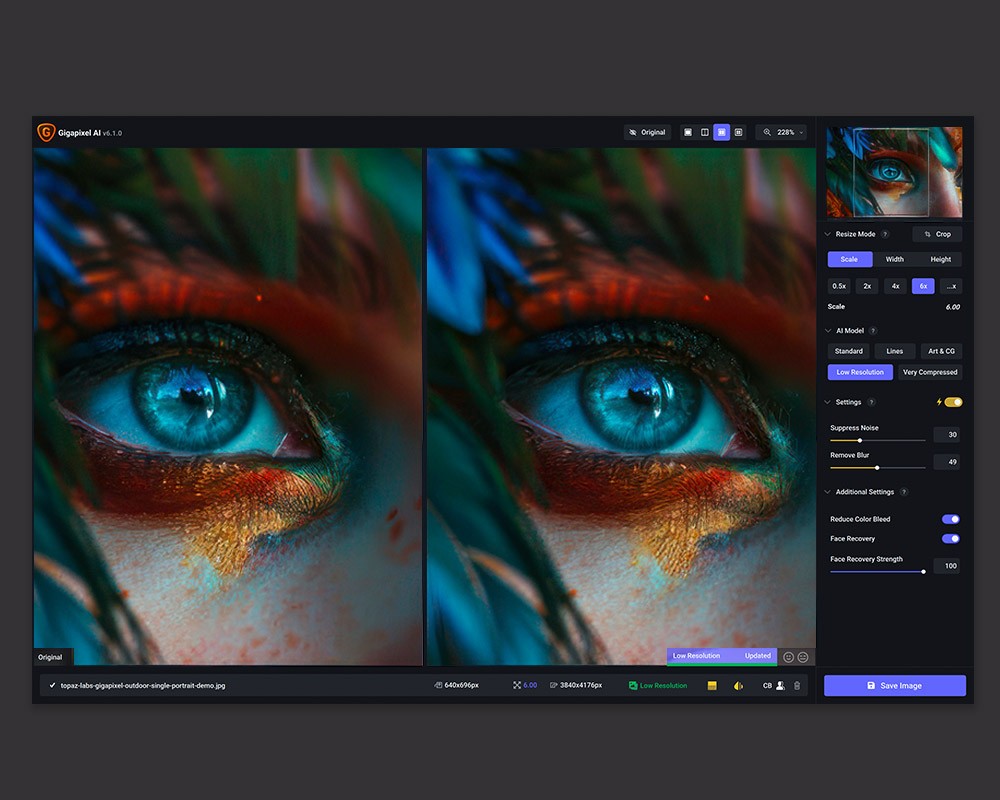
To further enhance the outputs generated by AI tools, I use image enhancers like GigapixelAI from Topaz Labs or Magnific, which excel at enlarging images and adding previously non-existent detail. These tools help me upscale and refine my images, ensuring they meet the highest quality standards. This step is crucial for maintaining the integrity and detail of my work, especially when preparing it for print or large-scale displays.
Discover creative thinking books to unlock your inner self.
Photoshop: Adding the Final Touches
Despite the power of AI tools, traditional retouching techniques in Photoshop remain indispensable. I often add details, adjust compositions, and refine textures manually. This final phase allows me to infuse my personal touch into each piece, ensuring that the end result is a true reflection of my artistic vision. Often, as I work on these final touches, the artwork evolves into something completely new and unique.
Balancing AI and Artistic Vision
While AI tools provide incredible support and efficiency, the heart of art remains in the human touch. By thoughtfully integrating AI into my creative process, I can enhance my abilities without losing my individuality. The combination of AI innovation and traditional techniques enables me to push the boundaries of digital art while staying true to my unique style. There is still work needed to improve AI outputs through traditional photo manipulation techniques. This gives us plenty of room to apply our creativity to the work, which is crucial if we want to feel proud of what we’ve created. Otherwise, the images would just be raw outputs from a computer, not genuine, authentic works of art, humanly made.
AI tools for digital art like Midjourney, Stable Diffusion, Adobe Firefly, and AI-based image enlargers have quickly proven their effectiveness in delivering high-level results. By blending these technologies with traditional methods in Photoshop or After Effects, I can create imagery that is both innovative and deeply personal. Embrace these tools to expand your creative horizons and elevate your digital art to new heights. Always take care and pay attention to how you use them and how they affect your overall creations. An effective way to do this is by making AI solutions a part of a broader workflow that includes other tools, allowing you to develop your artistic skills and infuse character into your work.